Streamlining State Management: A Deep Dive into Redux Toolkit vs. React Query
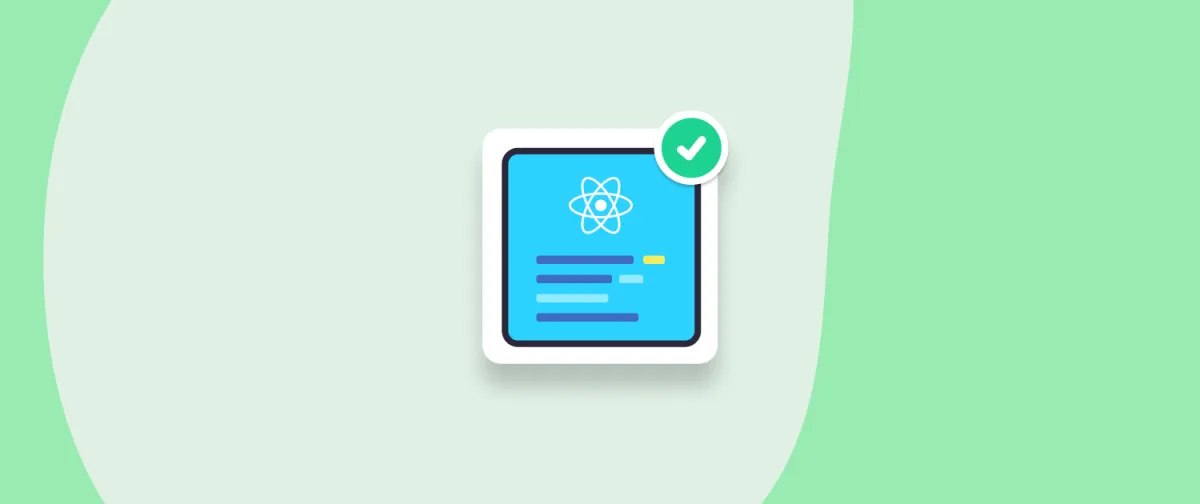
State management is a crucial aspect of building robust React applications. Traditionally, Redux has been a popular choice for managing complex application states. However, with the emergence of new libraries like React Query, developers now have more options to consider. In this article, we'll explore Redux Toolkit and React Query, comparing their features, use cases, and how they streamline state management in React applications.
Redux Toolkit: A Redux Revolution
Redux Toolkit is the official, opinionated toolset for efficient Redux development. It aims to simplify the process of writing Redux logic, reducing boilerplate code and making Redux more approachable for developers. Let's delve into some key features:
- Slice: Redux Toolkit introduces the concept of 'slice', which encapsulates reducers, actions, and action creators related to a specific slice of the state. This modular approach enhances code organization and readability.
- Immutability: Redux Toolkit uses Immer under the hood, enabling developers to write immutable updates to the state more concisely and intuitively.
- Async Logic: Managing asynchronous operations in Redux can be challenging. Redux Toolkit provides built-in support for handling asynchronous actions with createAsyncThunk, simplifying the integration of asynchronous logic into Redux workflows.
- DevTools Integration: Redux DevTools extension seamlessly integrates with Redux Toolkit, offering powerful debugging capabilities such as time-travel debugging and state inspection.
React Query: Effortless Data Fetching and Caching
React Query is a groundbreaking library for managing server state and caching in React applications. It simplifies data fetching, caching, and synchronization with server data, leading to more responsive and efficient applications. Let's explore its standout features:
- Declarative Data Fetching: React Query offers a declarative API for data fetching, abstracting away the complexities of manual data management. Developers can effortlessly fetch data and handle loading, error, and success states using React Query's hooks.
- Automatic Caching and Invalidation: React Query intelligently caches fetched data and automatically invalidates stale data based on configurable cache policies. This reduces network requests and improves performance, especially in scenarios with frequently changing data.
- Query Reactivity: React Query provides built-in reactivity, automatically updating UI components when data changes in the background. This ensures that the application's UI remains synchronized with the underlying data, enhancing user experience.
- Server-Side Rendering (SSR) Support: React Query seamlessly integrates with server-side rendering frameworks like Next.js, enabling efficient data fetching and server-side caching, improving performance and SEO.
🤔 Comparing Redux Toolkit and React Query:
While both Redux Toolkit and React Query address state management challenges in React applications, they serve different purposes and excel in distinct scenarios:
- Redux Toolkit is well-suited for complex global state management applications, such as large-scale enterprise applications with intricate data dependencies and complex business logic.
- React Query, on the other hand, shines in scenarios focused on data fetching and synchronization with server-side states, such as real-time applications, dashboards, and content-heavy websites.
To achieve data fetching and synchronization with server-side states using 🚀
Redux Toolkit's RTK Query, you can follow these steps:
- Setup RTK Query: First, install the necessary packages for RTK Query:
npm install @reduxjs/toolkit react-redux @reduxjs/toolkit-query- Define API Slice: Create an API slice using
createApifrom@reduxjs/toolkit/query/react. This slice defines endpoints for fetching data from your server and automatically generates corresponding Redux actions and reducers.
// apiSlice.js
import { createApi, fetchBaseQuery } from '@reduxjs/toolkit/query/react';
const API_URL = 'https://api.example.com';
export const apiSlice = createApi({
reducerPath: 'api',
baseQuery: fetchBaseQuery({ baseUrl: API_URL }),
endpoints: builder => ({
fetchData: builder.query({
query: () => '/data',
}),
// Define other endpoints as needed
}),
});
export const { useFetchDataQuery } = apiSlice;
- Setup Store: Configure your Redux store to include the API slice reducer generated by RTK Query.
// store.js
import { configureStore } from '@reduxjs/toolkit';
import { apiSlice } from './apiSlice';
export const store = configureStore({
reducer: {
[apiSlice.reducerPath]: apiSlice.reducer,
},
middleware: getDefaultMiddleware =>
getDefaultMiddleware().concat(apiSlice.middleware),
});
- Fetch Data in Components: Use the generated
useFetchDataQueryhook to fetch data from your server in React components.
// MyComponent.js
import React, { useEffect } from 'react';
import { useFetchDataQuery } from './apiSlice';
const MyComponent = () => {
const { data, isLoading, isError, refetch } = useFetchDataQuery();
useEffect(() => {
refetch();
}, []);
if (isLoading) return <div>Loading...</div>;
if (isError) return <div>Error fetching data</div>;
return (
<div>
{data.map(item => (
<div key={item.id}>{item.name}</div>
))}
</div>
);
};
export default MyComponent;
- Mutations: If you need to perform mutations (e.g., create, update, delete operations) on your server-side data, RTK Query also provides convenient ways to define and use mutation endpoints similar to query endpoints.
// apiSlice.js
export const apiSlice = createApi({
reducerPath: 'api',
baseQuery: fetchBaseQuery({ baseUrl: API_URL }),
endpoints: builder => ({
fetchData: builder.query({
query: () => '/data',
}),
createData: builder.mutation({
query: newData => ({
url: '/data',
method: 'POST',
body: newData,
}),
}),
// Define other endpoints as needed
}),
});
export const { useCreateDataMutation } = apiSlice;
// MyForm.js
import React from 'react';
import { useCreateDataMutation } from './apiSlice';
const MyForm = () => {
const [createData, { isLoading, isError }] = useCreateDataMutation();
const handleSubmit = async newData => {
try {
await createData(newData);
} catch (error) {
console.error('Error creating data:', error);
}
};
return (
<form onSubmit={handleSubmit}>
{/* Form fields */}
<button type="submit" disabled={isLoading}>
{isLoading ? 'Creating...' : 'Create'}
</button>
{isError && <div>Error creating data</div>}
</form>
);
};
export default MyForm;
By following these steps, you can leverage Redux Toolkit's RTK Query to efficiently fetch and synchronize data with server-side states in your React application, while also benefiting from Redux's centralized state management capabilities.
Conclusion:
In conclusion, the comparison between Redux Toolkit and other state management tools underscores the robust features and streamlined development experience offered by Redux Toolkit. As we've seen, its intuitive API, built-in async logic handling, and seamless integration with developer tools make it a compiling choice for managing state in React applications.
But our exploration doesn't end here. In my next blog post, we'll delve deeper into why Redux Toolkit was selected as the cornerstone of our state management strategy in our current application. I'll uncover the specific reason behind the choice and how Redux Toolkit empowers our application to meet the demands of complex state management scenarios. Stay tuned for an in-depth look into the architecture and decision-making process that led us to embrace Redux Toolkit.
In the meantime, if you have any questions or would like to share your experience with Redux Toolkit, feel free to reach out in the comment section below. Your insights and feedback are invaluable as we continue to explore the ever-evolving landscape of state management in React. 💬

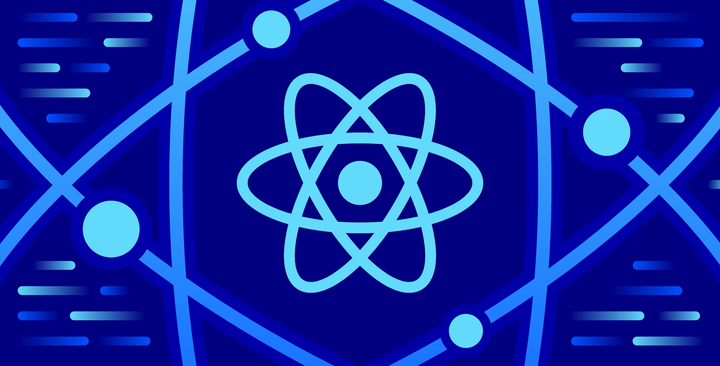
Comments ()